Step 1: Choose a good image
To make a flyer, you will often have the main image which
sells the message—your company's logo, your latest album cover, or your lost
cat. Since a flyer has limited space, you need to pack a visual punch. Choose a
single image and align the image so it takes center stage.
Step 2: Printing your flyer

When printing your flyer, it is best to use a professional
service. Their paper will have a variety of weights and textures that range
from glossy to matte. Universities and copy shops have flyer printing services
which are priced for large-scale projects.
If you are printing at home, preview your flyer in black and
white, as this can be more cost-effective.
Step 3: Craft your message

- Since a flyer is a single sheet of paper meant to be used one time, you are limited in your word count. A flyer has more text than a poster, but less text than a brochure. For business flyers, the word count might approach 1000 words, organized into subsections and bullet points. A few hundred words is the maximum for personal flyers. The tone of a good flyer should be persuasive, professional, and friendly. Make sure to copy-edit your flyer for grammar or spelling errors. For a clear message, see if you can answer these questions as you write your text:
- WHAT — This is the most important question to answer. If your audience doesn't know what the point of your flyer is, it will end up in the trash. If you had to sum up your message in five words or less, what would you say? Include this on your flyer. Some examples: "Live Show, Friday 1/17", "Race for the Cure: Portland", "Joe's Coffee Shop Menu".
- WHERE — Whether you’re advertising a good, service, or event, you need to let your audience know where to get it or where it will take place. A fully formatted street address works well for company flyers, and a snippet of a map will help locals find your event.
- WHEN — If you’re promoting a sale, your audience needs to know when it expires. If your startup is hosting a luncheon at a local restaurant, you don’t want your clients showing up on the wrong day.
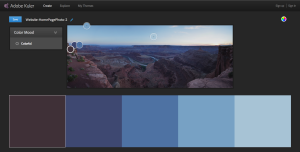
If you have the option to print in color, take it. Colors
communicate emotion, and flyers with color are more attractive. Tools such as
Adobe’s Kuler color palette manager allow you to save a color scheme from an
image, or to make your own.
Step 5. Pick the right size

Standard letter size is 8 ½" × 11", and this is a
good starting point for print-at-home flyers.If you cut your paper in half,
you'll have a 5 ½" × 8 ½" flyer. Be sure to print a test flyer before
making hundreds of copies.
Sumber: https://www.lucidpress.com/pages/how-to-make-a-flyer
Thank you so much you have given the great blogs site by which we can get more advantage. EDDM PRINTING
ReplyDelete